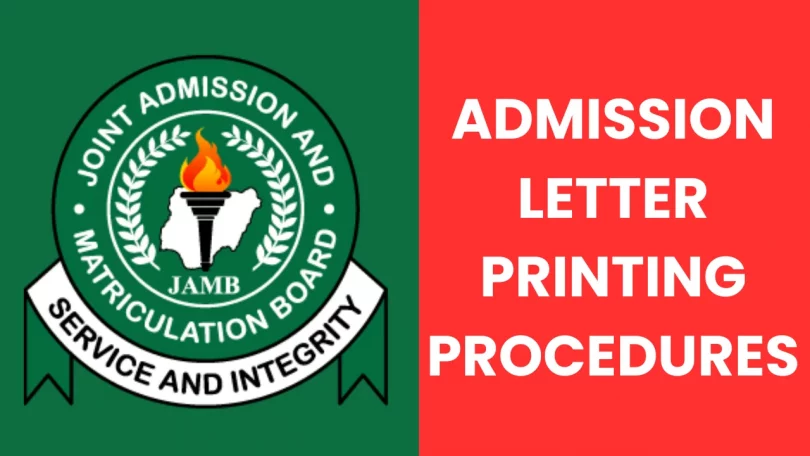How to Print JAMB Admission Letter Online: Printing your admission letter is an important step in your documentation process for your university. After the Unified Tertiary Matriculation Examination (UTME) has been conducted by the Joint Admissions and Matriculation Board (JAMB) and the student has duly sat for the post-UTME of the school of choice with admission given, the next step is to print your JAMB Admission Letter.
Admission slips come from your university or school of choice as well as from the JAMB. You may have a serious issue if you are not issued with an admission slip. Therefore, it is very important to know how to print your own slip as soon as you are given admission or while you are still in school to avoid issues that may erupt when you plan for NYSC.
We have curated this post as a guide on How to Print the JAMB Admission Letter Online. Read it till the end and arm yourself with the greatest and simplest guide.
Table of Contents
What is JAMB Admission Letter?
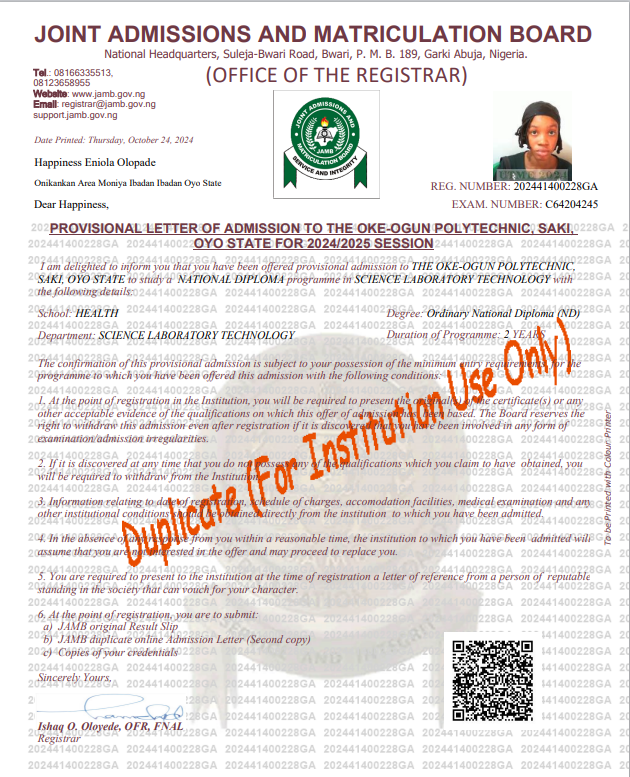
A JAMB admission letter is an official document that confirms a candidate’s provisional admission into tertiary institutions in Nigeria. This important document, issued by the Joint Admissions and Matriculation Board (JAMB), proves a student’s admission status. However, this does not stand as proof that one has studied such a program; it only shows an admission status, which can be ignored or accepted.
The JAMB admission letter contains the following:
- Candidate’s Name
- Course of Study
- Institution Admitted to
- Course Duration, etc
JAMB admission letters are available for candidates from 2016, 2017, 2018, 2019, 2020, 2021, 2022, 2023, 2024, 2025 and 2026.
How to Print JAMB Admission Letter 2025/2026 Academic Session Online
Before you start your plan to print the admission letter, it is important to know that it costs some charges to do so. This charge can be paid using your ATM card. Follow these easy steps to print your JAMB admission letter:
- Go to JAMB admission letter Printing Portal 2025 via www.jamb.gov.ng
- Provide your JAMB profile code or JAMB registration number and full name.
- Make a Payment
- After successfully following the previous steps, allow up to one (1) minute for your JAMB Admission letter to be PRINTED.
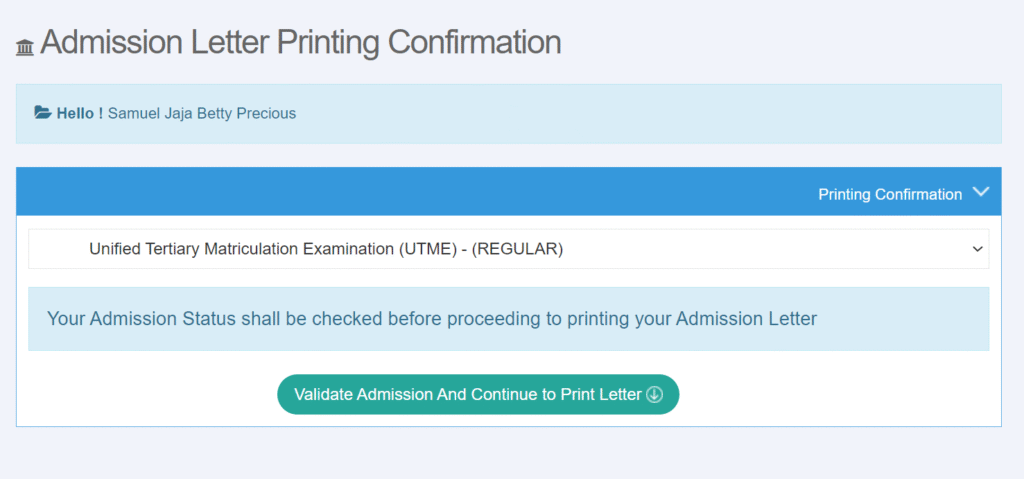
Optional Method
If you prefer in-person Printing or JAMB CBT, follow these steps:
- Visit the nearest JAMB office.
- Request for JAMB admission letter printing form
- Please fill out the form with your details and submit it.
- Make the necessary payment.
- Wait for your admission letter to be printed.
Additional Information
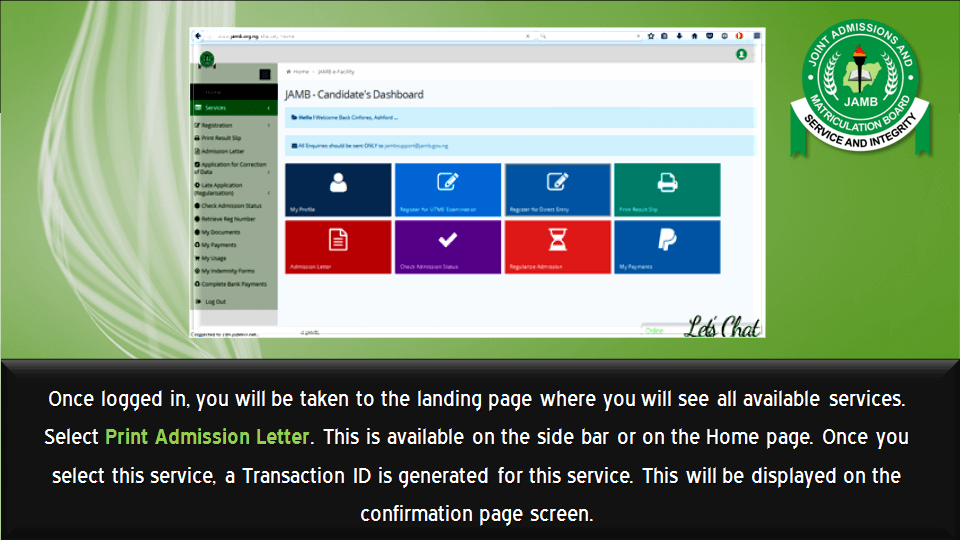
- There is no deadline for printing JAMB admission letter; you can print it anytime.
- Print with the right person so they don’t end up editing and manipulating the admission letter for you.
- If you allow someone to edit your JAMB admission letter, your name will not appear on the JAMB matriculation list.
- You can print and reprint your JAMB admission letter, provided you can pay.
- Printing your JAMB admission letter online requires you to generate a bill and pay via remita.net.
- Printing of JAMB admission letter is not free.
- The price of printing the JAMB admission letter this year is Two thousand Five Hundred Naira.
I hope you found my article on How to Print JAMB Admission letter 2025/2026 Online Using Your Phone Without an Email or Password helpful.
FAQs
Why can’t I print my JAMB admission letter online?
You may not be able to print your JAMB admission letter online if your admission status hasn’t been confirmed on the JAMB CAPS. Other possible issues include not accepting the admission, poor internet connection, using the wrong portal, or not making the required payment for the letter printing.
How to print JAMB admission letter?
To print your JAMB admission letter, visit the JAMB e-Facility Portal, log in using your email and password, select “Print Admission Letter” from the dashboard, make the required payment, and follow the prompt to download and print your admission letter if your admission has been offered and accepted.
How to print original JAMB admission letter?
To print the original JAMB admission letter, log in to the JAMB e-Facility portal with your profile credentials. Select “Print Admission Letter,” pay the ₦1,000 service fee online, and download the PDF. Ensure your admission status is confirmed and accepted on CAPS before attempting to print the original letter.
How to print an admission letter from the JAMB portal?
Visit the JAMB e-Facility portal, log in with your email and password, and click “Print Admission Letter.” Make the online payment, then follow the instructions to generate and print your admission letter. Only candidates who have been offered and accepted admission on CAPS can access the letter.
Conclusion on how to print print original JAMB admission letter
To print original JAMB admission letter, visit the JAMB eFacility portal. Log in with your email and password. Select “Print Admission Letter,” choose your exam year, and input your registration number. Make payment online, then download and print the admission letter from the portal. See more posts on JAMB HERE.